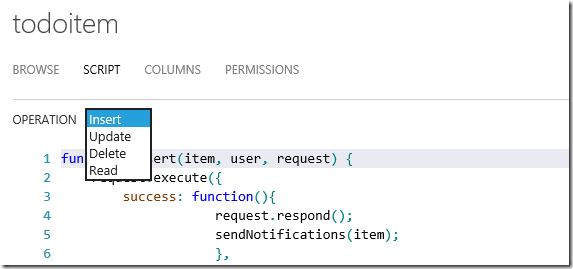Understand pricing in Widows Azure can sometimes be a daunting task to undertake.This is especially true when the documentation for the service you want to understand is somewhat insufficient. On June 27th this year Scott Guthrie announced the General Availability of Windows Azure Mobile Services as well as the pricing details.
Windows Azure Mobile Services are offered in three tiers, Free, Standard and Premium and each tier is measured buy the number of API Calls made to the Mobile Service. So the first question is;
What is an API Call?
So what exactly is an API Call? Well this is not perfectly clear in the documentation, but an API Call is every call that gets made to one of the scripts in your Mobile Service. Each table that you create can have four different scripts, one for each of the operations Insert, Update, Delete and Read.
So no matter what you do inside these scripts one call to a script is counted as one API Call. For instance, in the Insert script you can make a query to a Windows Azure SQL Database, put a message on a Windows Azure Storage Queue (standard rates apply for using the Windows Azure Storage Services) and make a push notification to ten users. All of these operations are counted as one API Call. The same also goes for the API feature in Mobile Services.
I think that this is a very favorable pricing model that’s easy to understand and that makes it fairly easy to calculate how much your Mobile Service will cost you. Now you “only” need to estimate how many calls an average user will do and multiply this with the number of active users you will have in a month. Probably you also want to divide your users into different segments depending on how much they use your app and create a seasonality for when your users are active. All of this will help you decide which tier to choose. This naturally leads us on to the different tiers.
Free
The free tier is the easy part. You can have up to ten services / month and each service have a limit of 500.000 API Calls. There is also a limit of 500 Active Devices. An Active Devices is a devices or simulator that makes at least one API Call or receive at least one push notification. 5GB of outbound data transfer and one 20MB Windows Azure SQL Database, per subscription, is also included. Note that the SQL Database is included for the first twelve months of use and standard rates apply thereafter.
Standard
The standard tier is measured in units and each unit consists of 1.500.000 API Calls. In the standard tier you can scale up to six units giving you a maximum scale of 9.000.000 API Calls per month. 50GB of outbound data transfer is included as well as a 20 MB SQL Database. There is no limit on the number of active devices you can have in the standard tie and the standard tier costs $25 / month per unit.
Premium
The premium tier is also measured in units and here each unit consists of 15.000.000 API Calls and can scale up to ten units. This gives you a maximum scale of 150.000.000 API Calls – per month. 20MB SQL Database is included as well as 500 GB outbound data transfer. There is no limit on the number of active devices you can have in the premium tier and the premium tier costs $199 / month per unit.
Auto Scale
The total price for your Mobile Service will of course depend on how many units you use. At the moment there is a preview of the automatic scalability functionality that you can use in the Standard and Premium tier. When you turn on autoscale you get to choose the minimum and maximum number of units that can be dedicated to your mobile service. The minimum number of units will always be ready to serve the requests and the maximum number is as far we will scale your service when the load increases. This will give you a minimum as well as a maximum monthly cost for you Mobile Service.
Please note that all of the prices mentioned above are the prices that are currently available at the time of publishing this post and is a subject to change. Current prices are always available at the pricing details page on windowsazure.com